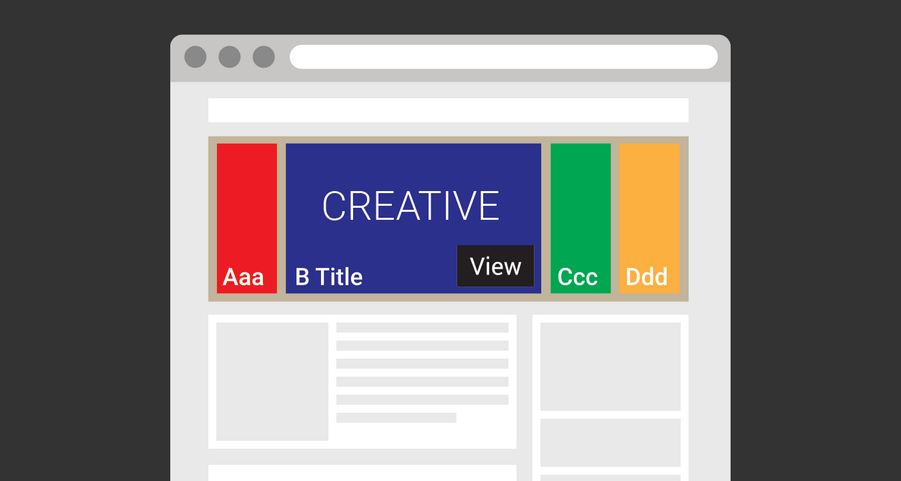
Selector
NewShow up to five images in an interactive gallery where users can expand one image while others contract. Smooth animations and responsive layout make it ideal for product or feature showcases.
Transform your direct ad sales with interactive, high-converting creative formats. Built by experts, trusted by publishers in 65+ countries.
Every template is designed with performance, reliability, and ease of use in mind
Deploy in minutes with full GAM compatibility. Import-ready files, clear docs, and setup guides mean no heavy engineering is required.
Optimized for reliable delivery and strong engagement across devices. Protects viewability and revenue with proven stability.
Engage audiences with parallax, cube flips, and other dynamic templates designed to grab attention and boost interaction.
Built-in hooks let developers run custom logic at key lifecycle events. Extend templates without editing the core code.
Get expert help with installation, customization, and troubleshooting. Priority service ensures publishers never stall.
Security fixes, new features, and continuous improvements keep your creatives modern and compliant year after year.
Choose from 20+ premium templates designed to maximize engagement and performance
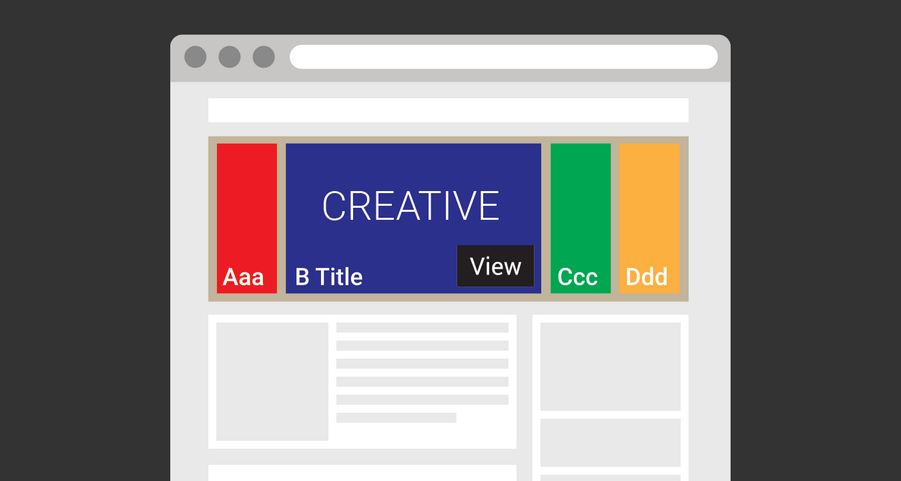
Show up to five images in an interactive gallery where users can expand one image while others contract. Smooth animations and responsive layout make it ideal for product or feature showcases.
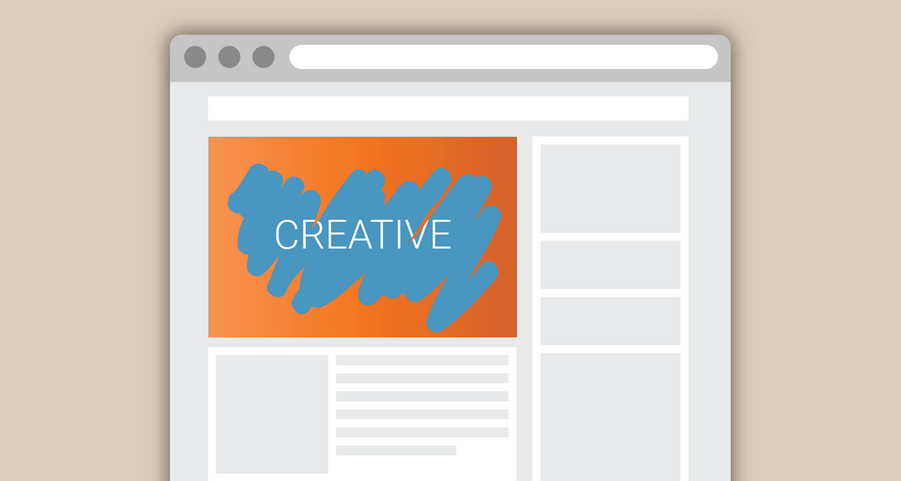
Interactive scratch-off ad where users reveal the creative by swiping or scratching an overlay. Fun and engaging ad experience.
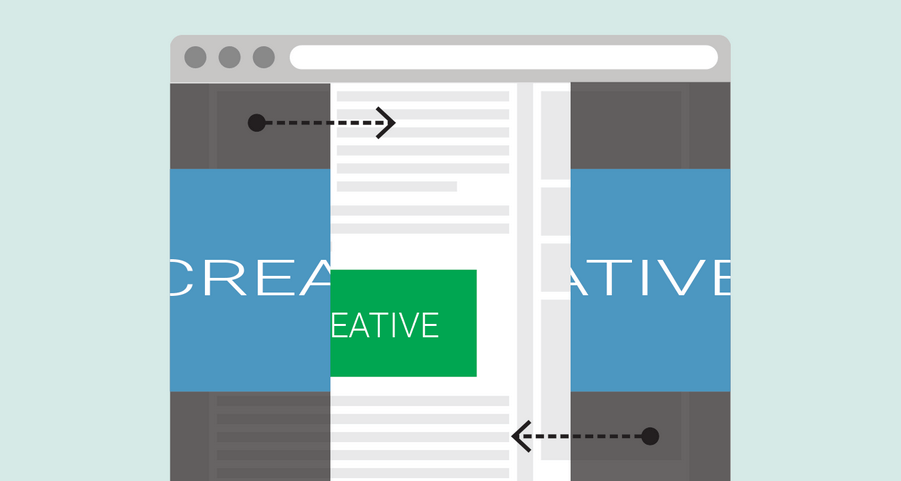
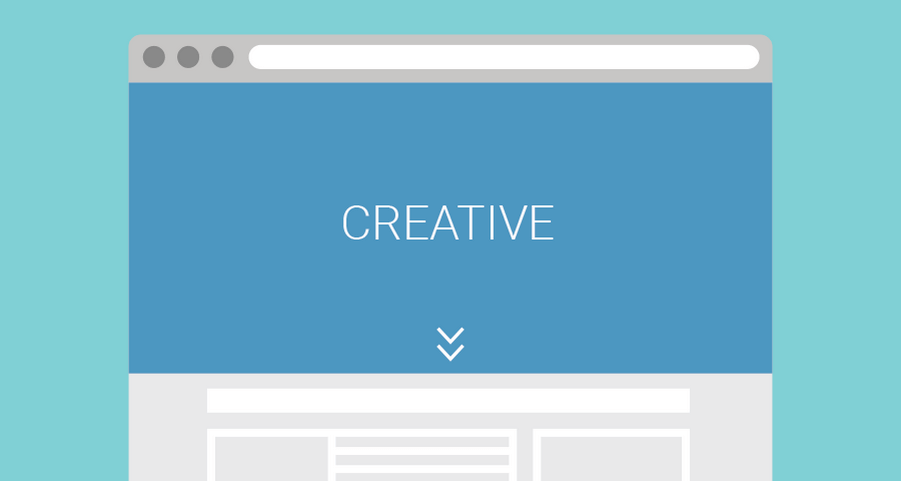
Pushes the website down to display a banner at the very top. High visibility and strong impact.
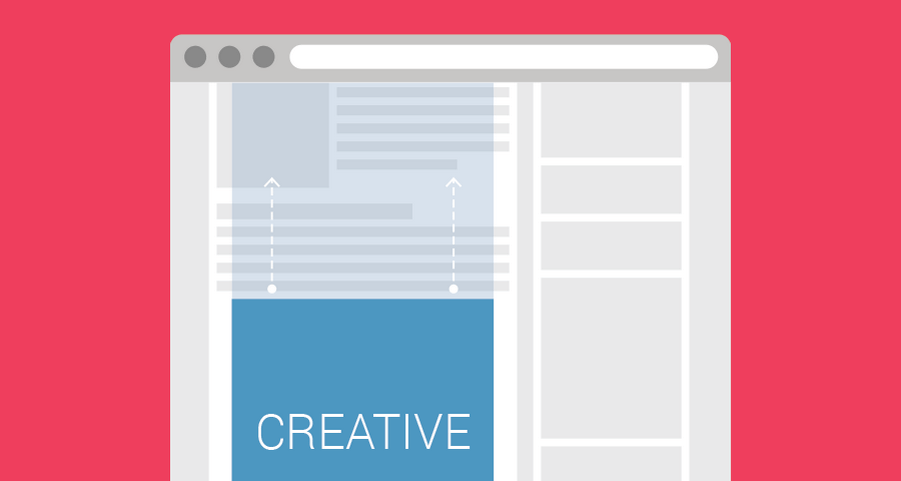
Keeps a creative fixed in the background while scrolling for a parallax effect.
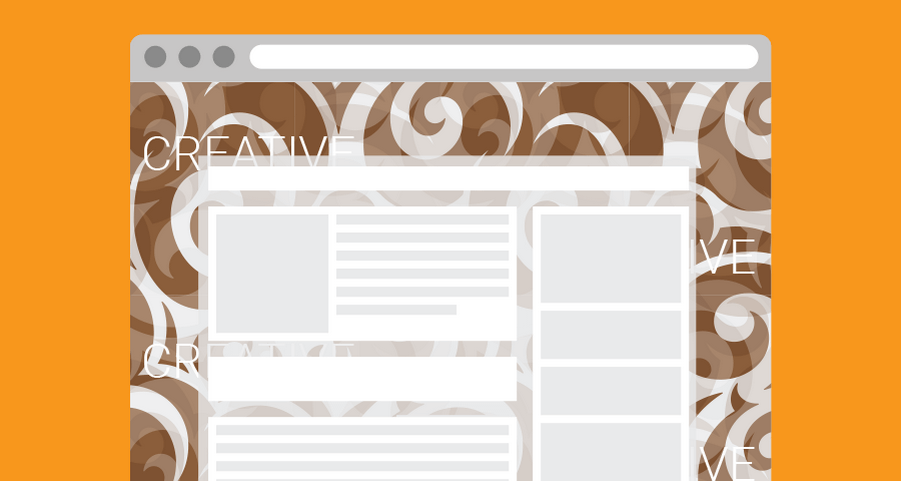
Display an HTML or image creative as a fixed background. Great for immersive brand takeovers.

Show up to four images on a rotating 3D cube. Rotate with swipes or navigation buttons for an eye-catching display.
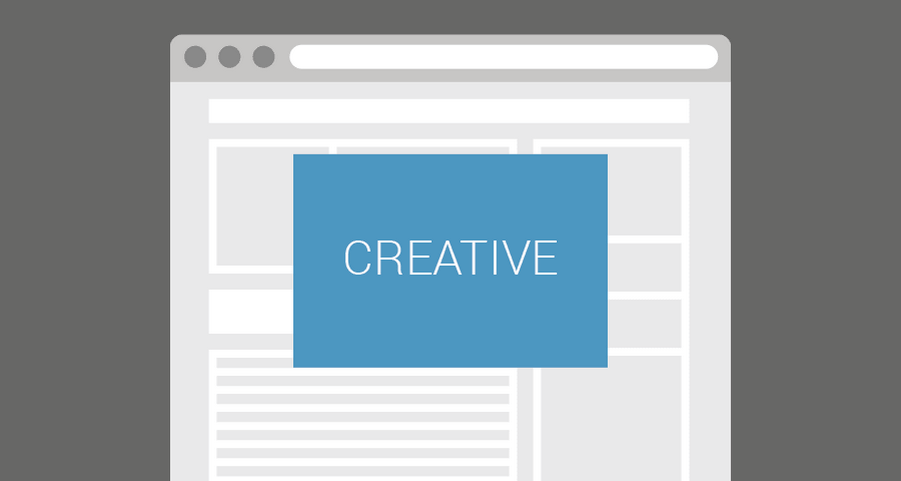
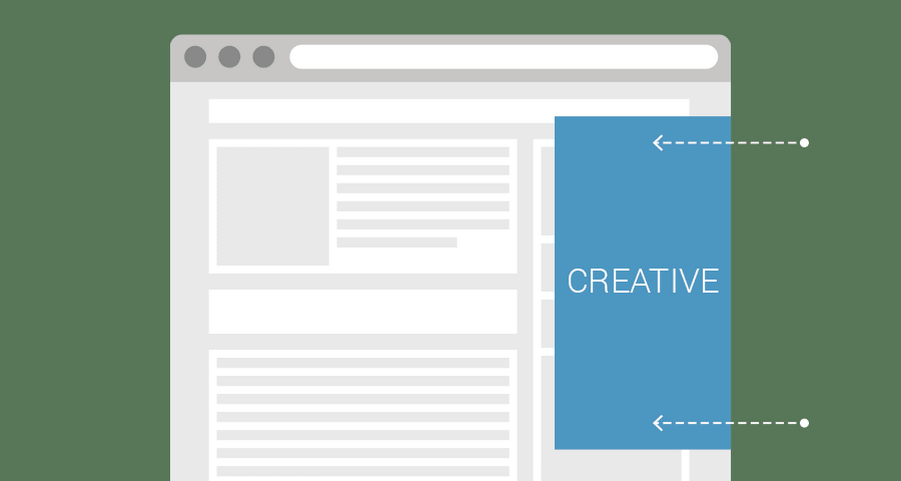
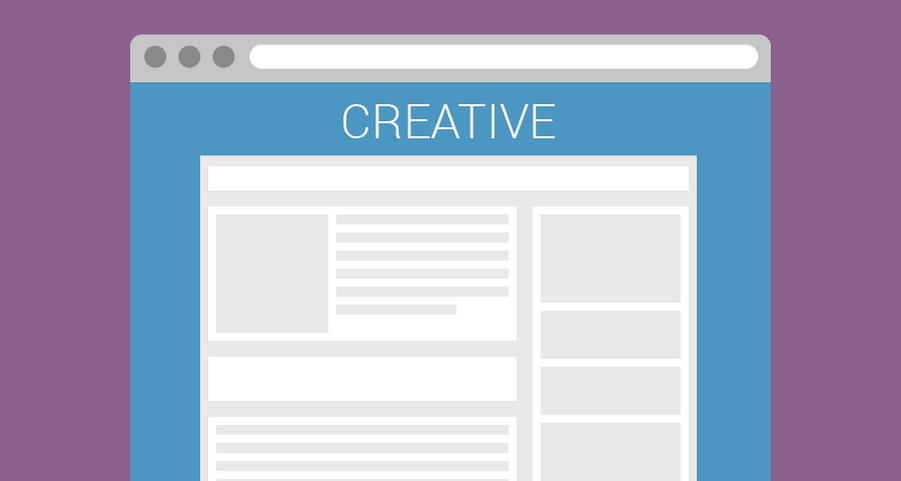
Wraps the website with creative (skin format). Supports sticky and parallax effects.
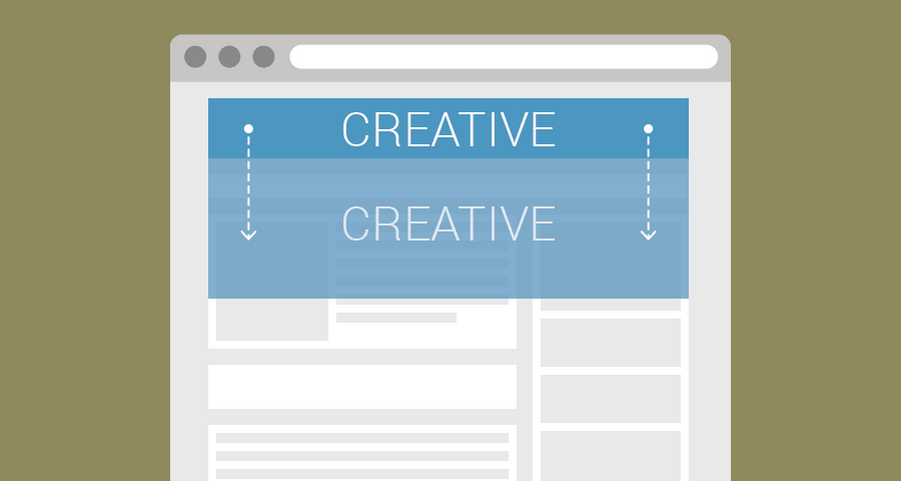
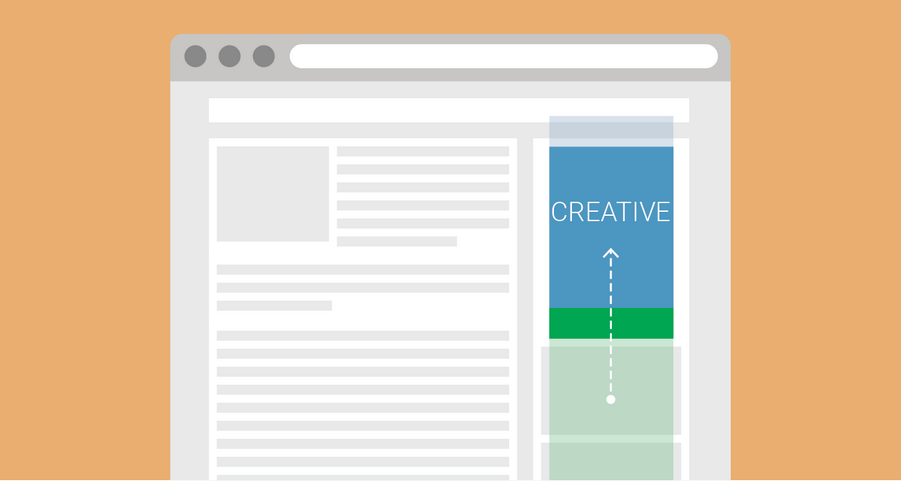

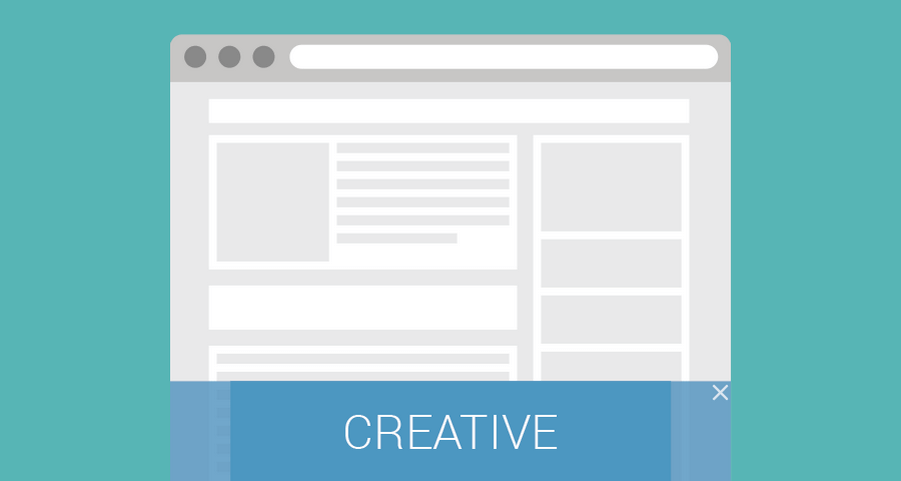
Sticky banner fixed at the bottom of the browser window, visible during scrolling.
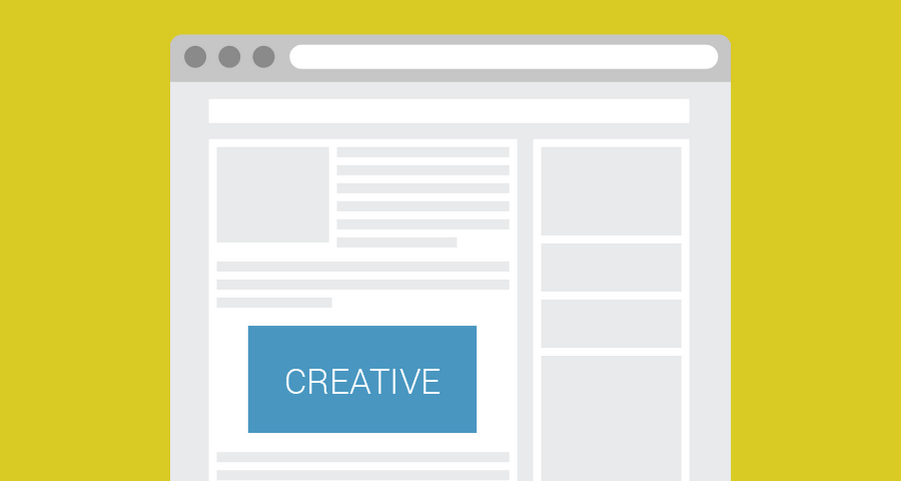
Places a banner between paragraphs inside article text for natural engagement.
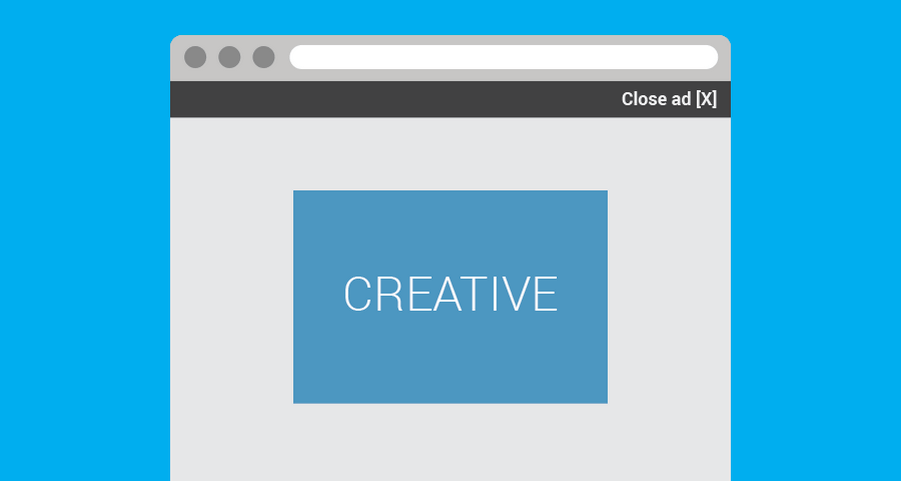
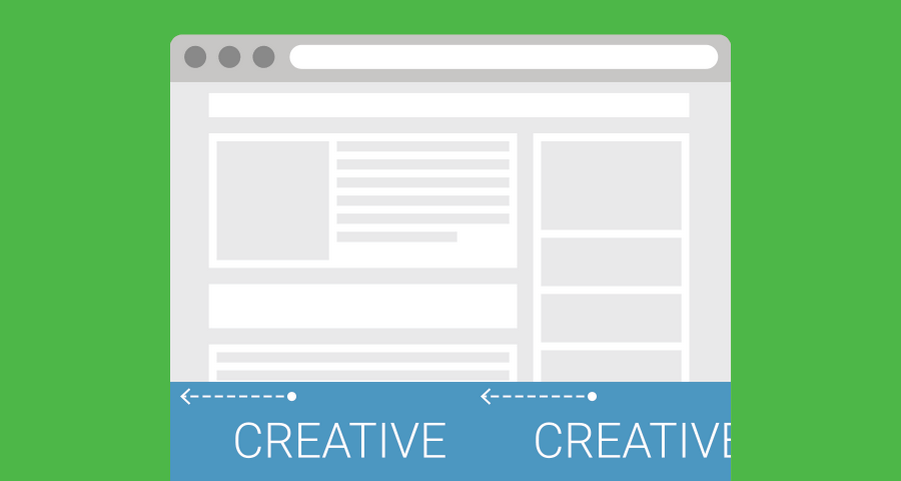
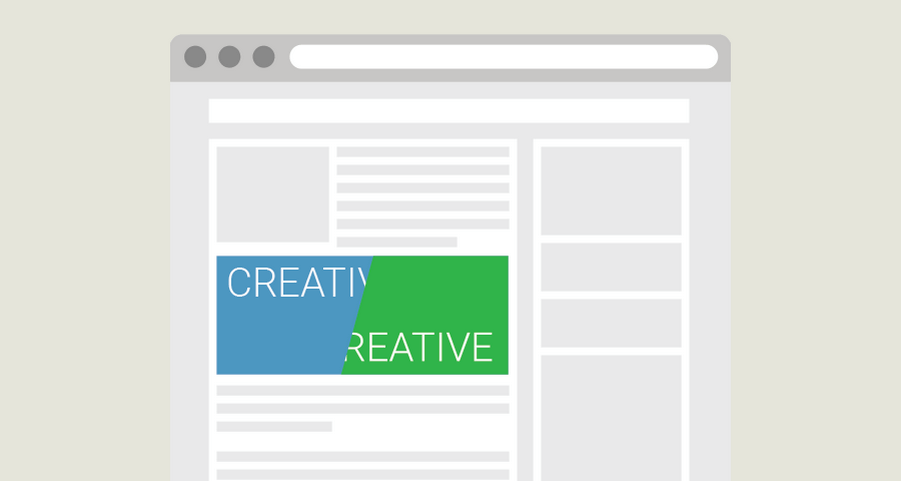
Two images in one container separated by a movable divider for interactive comparison.
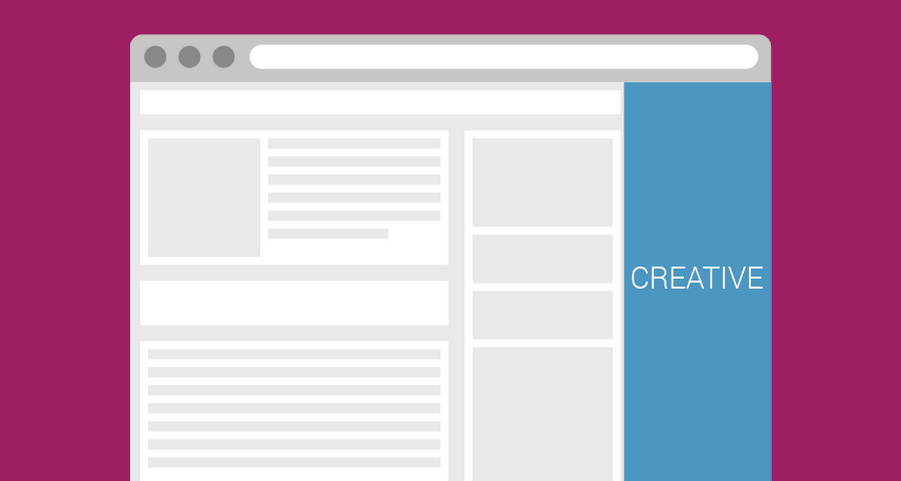
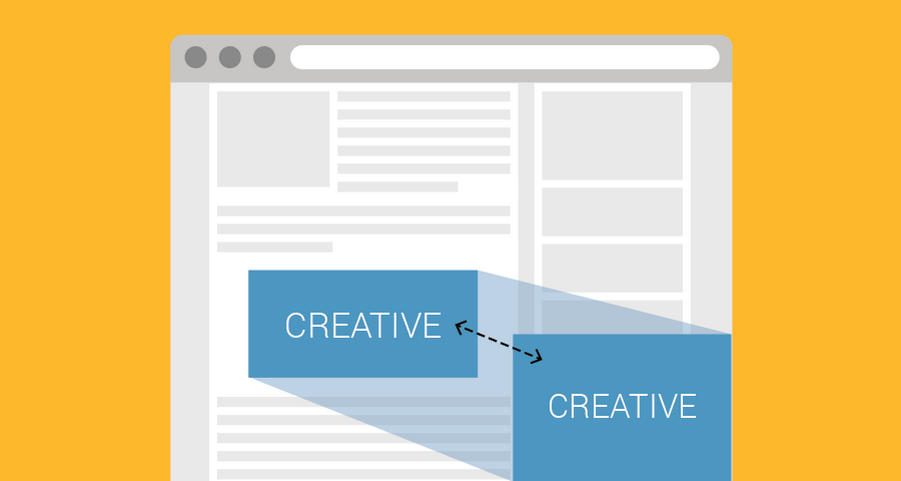
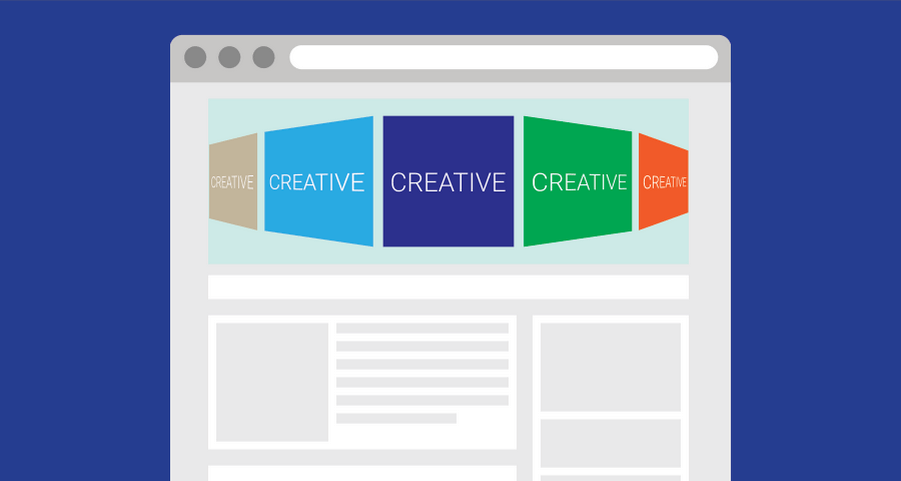
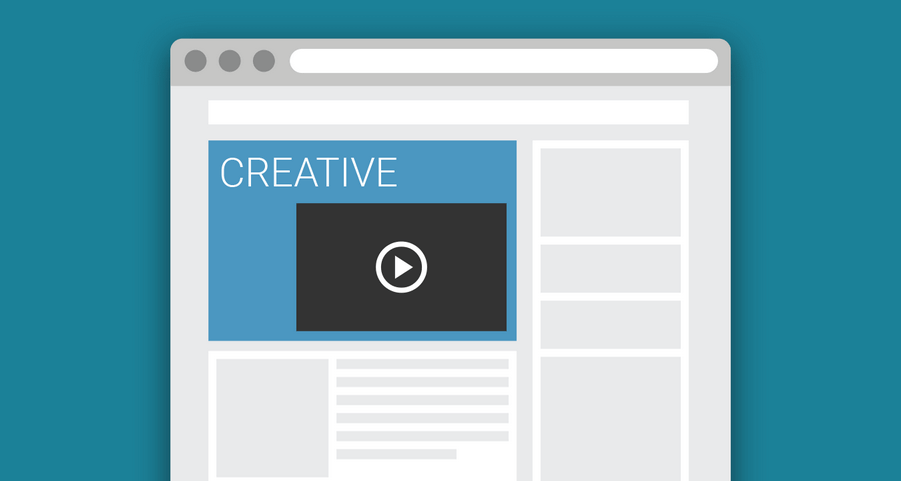
Combine videos with backgrounds for stylish, engaging ads that boost interaction.
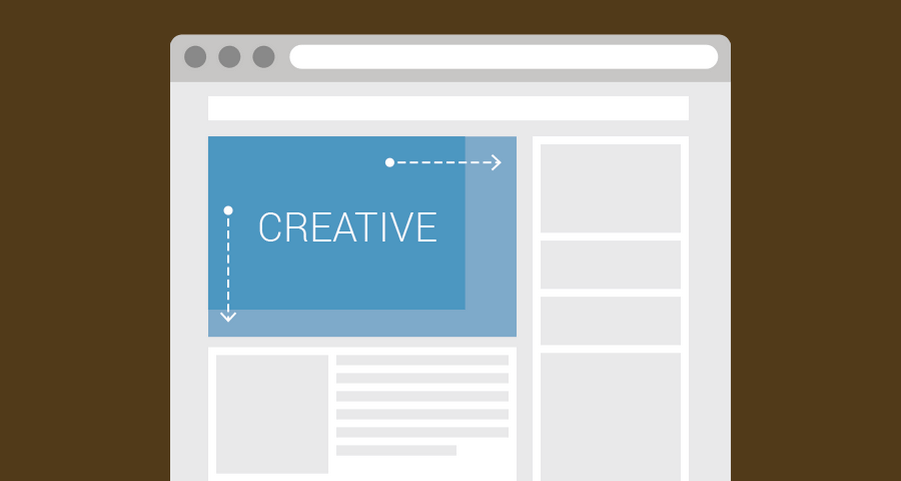
Turns the ad container responsive so images or HTML banners scale to fill the space.
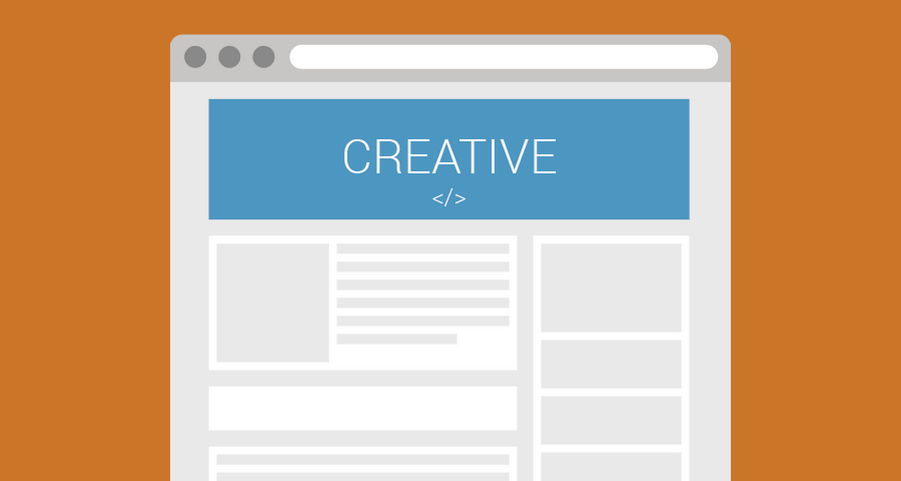
Serves hosted HTML5 ads by URL in an iframe. Perfect for video and dynamic ads.

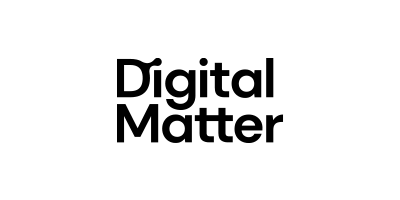

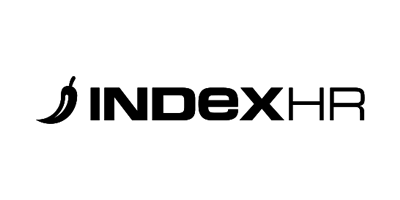





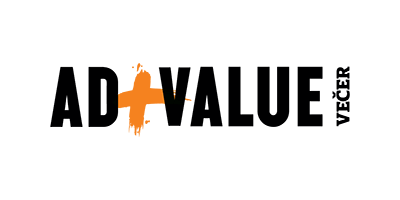

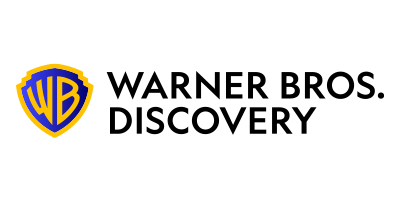






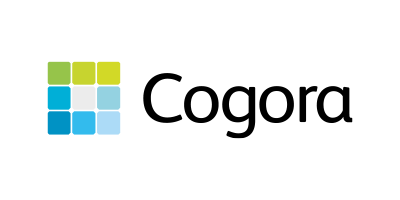
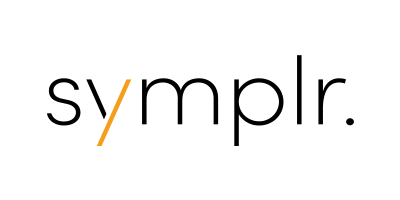

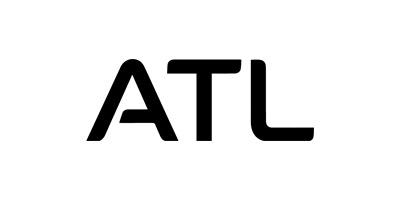




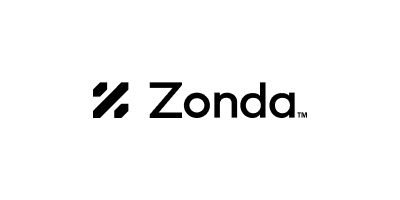
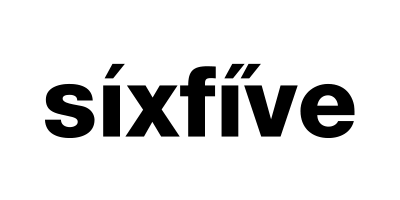

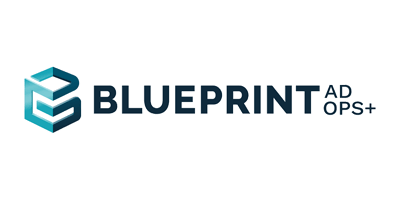
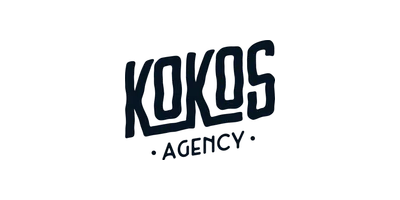
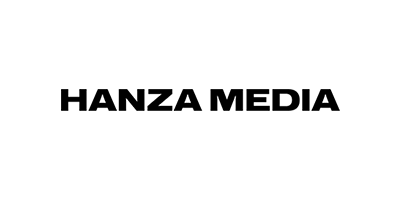
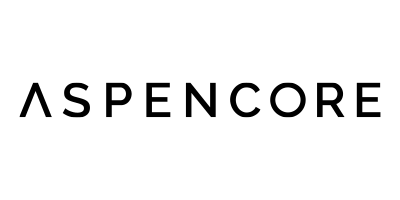

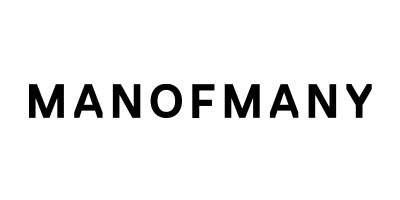





Choose a library (all premium templates) or a one-time Solo license.
Best for single brands
≈ $58 / month – Billed annually
SLA ≤48h•Updates included
Best for multi-site publishers
≈ $117 / month – Billed annually
SLA ≤24h•$350 custom-build credit
Best for agencies & multi-client ops
≈ $242 / month – Billed annually
SLA ≤12h•$700 custom-build credit
For one-off campaigns or pilots
Perpetual license (no auto-renew)
SLA ≤72h•Updates for 1 year
Sign up to Genecy and instantly access Iframer & Clipbanner for free. Upgrade anytime to unlock 20+ premium templates.