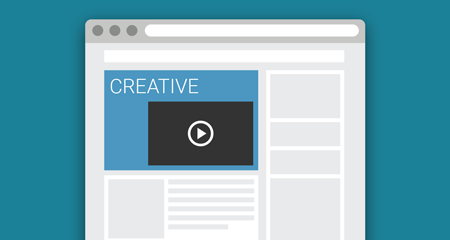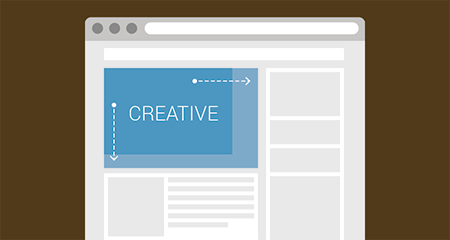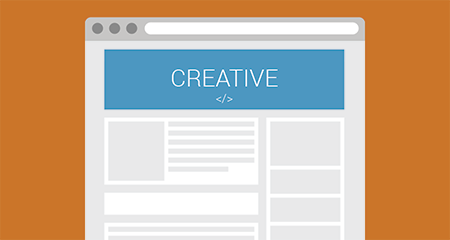The "Sitebar" template is a custom creative solution for Google Ad Manager that allows you to create ads that are always visible to your audience. This template is designed to fill the empty side next to the frame of a website, ensuring that the ad is fully visible at all times thanks to its dynamic adaptation to the screen size.
You can choose on which side to render the ad, and set minimum and maximum boundaries to control the size of the ad. The "Sitebar" template also includes a customizable closing button, giving your audience the option to close the ad if they wish. You can also align the banner on the side in any way to match the look and feel of your brand.
Overall, the "Sitebar" template is a powerful and effective advertising solution that helps you create ads that are always visible to your audience. Its dynamic adaptation to the screen size and customizable features make it a valuable tool in your marketing strategy.
It supports all image formats and hosted HTML creatives, as well as HTML (JavaScript) code or tags.
It is compatible with any version of Google Ad Manager, including the free version, and can be served via out-of-page and size-defined ad units.
Check this template functionality and features on the preview page.
Check the demo version on your Google Ad Manager account and your website.
| One | Five | All | |
| First Year Price | $ 219 | $ 659 | $ 1,459 |
| Included Templates | 1 | 5 | All |
| Responsiver Template Included | done | done | done |
| Customization Form | done | done | done |
| JS Callback Snippets Library | close | done | done |
| Includes New Templates | close | close | done |
| Support | Priority e-mail | ||
| Add to cart Add this template to the cart. | Add to cart Add this to cart and select 4 more templates. | Add to cart Add all 20 templates to the cart. | |
| 2nd Year & Onward Renewal Price | $ 139 | $ 399 | $ 879 |
Priority email support means that you will get faster response times compared to regular email support.
Each subdomain is counted as a separate domain (website).
Exceptions:
The 1-domain plan is reserved for a single live domain (including its “www” variant) and does not include this organizational-subdomain exception.
Our templates are sold under a perpetual license. This license is issued for a single Google Ad Manager (GAM) account. If you intend to use the templates for another GAM account, you will need to make another purchase.
No, there are no recurring payments, and we do not charge automatically. If you wish to renew your license, you can do so with a discounted price from your current purchase page. This ensures you continue receiving all membership benefits after a year. We will send reminder emails before your membership expires.
You will get access to downloads immediately after your purchase.
Absolutely! You can continue to use downloaded versions of the GAM template indefinitely. Your purchase includes a lifetime usage license.
Yes, you can upgrade the number of domains through your purchase page. If you wish to downgrade or upgrade to the 'All templates' plan, please contact us. Note: Our upgrading options are still in the development process and will be available soon. If you need to upgrade now, reach out to us directly.
If you cannot set up our templates on your GAM account and websites within 14 days of purchase, we will provide a full refund. However, if you do not have access to GAM or if the GPT tags on your websites are not functioning correctly, this policy will not apply. Please contact us with any concerns or doubts about our templates before purchasing.
Yes, we offer a 50% discount for non-profits and educational institutions. Please contact us with proof of your eligibility to avail of this discount.
We accept payments through PayPal and most major credit cards.
Your card security is paramount to us. We process credit card payments using Braintree Payments, a renowned and trustworthy PayPal company. The card information you provide is sent directly to Braintree over encrypted channels, ensuring it doesn't pass through our servers at all.