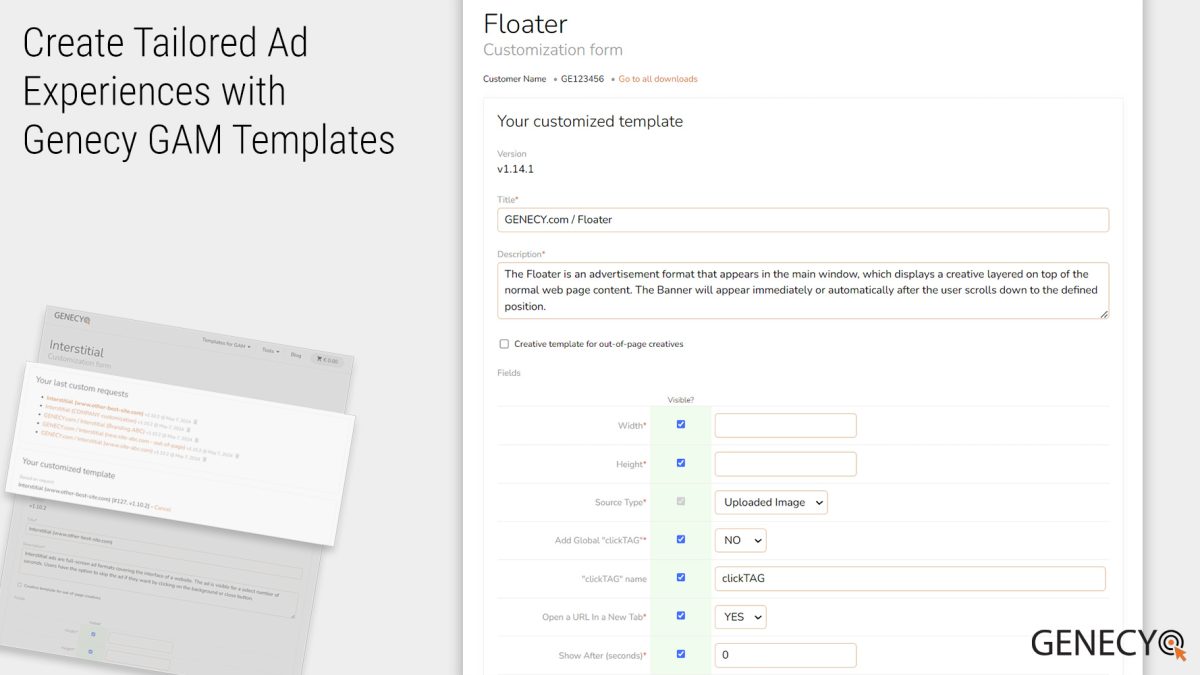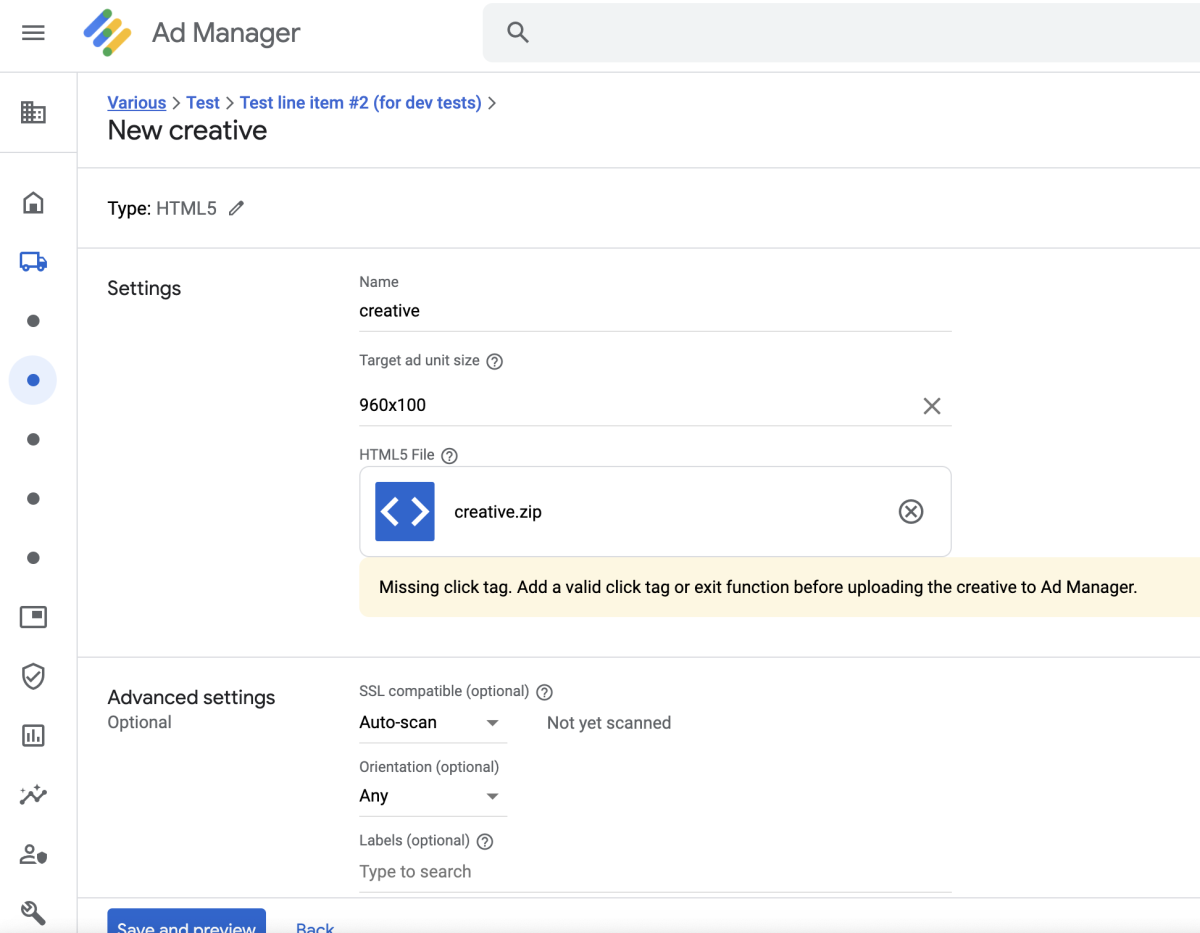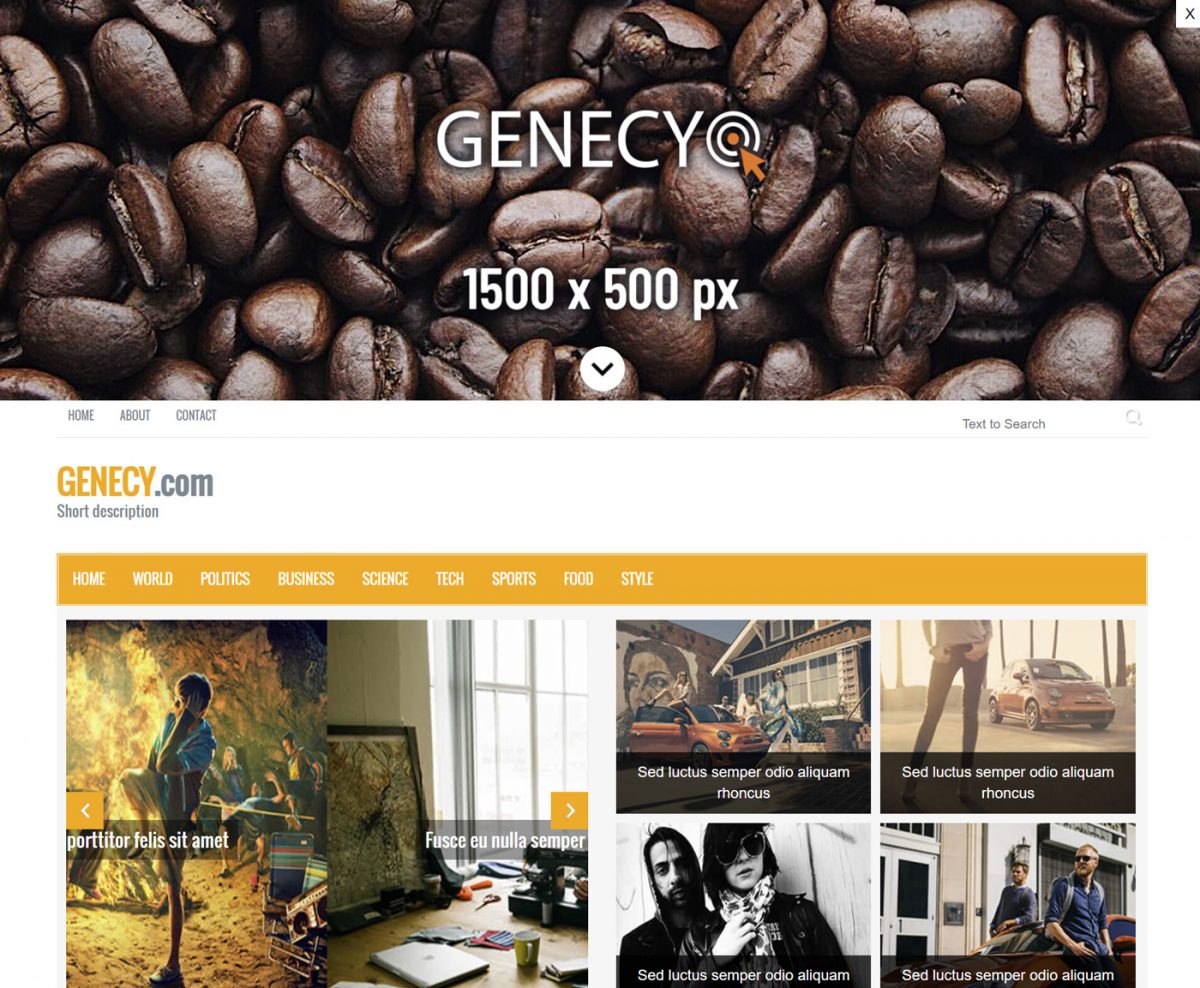Each Google Ad Manager user employs the ad server uniquely, and every website has distinct requirements. This diversity results in varied ad positions and styles across sites. At Genecy, our Google Ad Manager (GAM) templates are designed with extensive customization options to ensure the best ad appearance tailored to your needs.
Continue reading “Enhancing Customization with New Forms for Google Ad Manager Templates”Redefining Template Development: The TypeScript Transition
Hello to all creative minds who follow Genecy.com’s journey. I started Genecy.com to offer creative templates for Google Ad Manager. Our journey began in 2016 and has grown to 18 unique templates serving clients from over 50 countries.
Continue reading “Redefining Template Development: The TypeScript Transition”Update Outdated GPT Versions: A Must-Do for Google Ad Manager Users
If you’re an avid user of Google Ad Manager, you might have recently come across an important email in your inbox. The email emphasizes the need to update outdated GPT versions. This message has become a hot topic in the Google Ad Manager forum, with many users buzzing about it.
Continue reading “Update Outdated GPT Versions: A Must-Do for Google Ad Manager Users”Google Ad Manager vs. AdSense: Which is Right for Your Website?
As a publisher, monetizing your website through advertising is crucial for maintaining and growing your online business. Google offers two popular platforms for managing ads, Google Ad Manager (GAM) and Google AdSense. Both provide different features, benefits, and drawbacks, making it essential to understand the differences between them to determine which platform best suits your needs. In this article, we’ll compare GAM and AdSense, discussing their respective features and how they cater to various publisher requirements, including the integration of multiple ad networks, direct sales support, and the history of GAM.
Continue reading “Google Ad Manager vs. AdSense: Which is Right for Your Website?”Streamline Your Web Banner Sharing with huply.io
Genecy.com has launched a new project called huply.io, designed for easy web banner sharing with publishers. With huply.io, users can upload a banner and share it with publishers using a simple drag-and-drop interface. Once uploaded, the system generates an email with a preview and download URL, eliminating the need to send banner files via email, which can often be marked as spam by email systems.
Continue reading “Streamline Your Web Banner Sharing with huply.io”How to Show a Popup Message if Google Ad Manager Tags are Blocked with Adblock Style Extensions
As an advertiser, you rely on Google Ad Manager (GPT) tags to display your ads to your target audience. However, some users may use adblock style extensions, which can prevent your ads from being displayed. This can be a frustrating experience for both you and your audience.
Continue reading “How to Show a Popup Message if Google Ad Manager Tags are Blocked with Adblock Style Extensions”How to prepare an HTML5 ad with click tracking for Google Ad Manager (formerly DoubleClick for Publishers)
Did you receive an HTML5 zip bundle from an advertiser and upload it to Google Ad Manager (GAM) with HTML5 type, only to receive the following message: “Missing click tag. Add a valid click tag or exit function before uploading the creative to Ad Manager.”? Don’t worry, we’re here to help you add the missing click tag.
Continue reading “How to prepare an HTML5 ad with click tracking for Google Ad Manager (formerly DoubleClick for Publishers)”Creative Templates for Google Ad Manager: The Key to More Effective Ad Campaigns
Creative templates are a valuable tool for advertisers using Google Ad Manager, as they provide a range of design options and customization features that can help you create visually appealing and effective ads. In this article, we will explore 10 ways creative templates for Google Ad Manager can be used to improve the performance of your ad campaigns and streamline your ad creation process.
Continue reading “Creative Templates for Google Ad Manager: The Key to More Effective Ad Campaigns”High-performance top scroller ads with Parallaxer template
Usually, parallax ads (also known as interscroller ads) are seen between website content. These ads split content with a fixed banner in the background – a position doesn’t change while a user scrolls up and down. Publishers using Google Ad Manager (GAM) can easily serve this ad format with our Parallaxer creative template. This is one of the most acquired templates, also the most complicated.
Continue reading “High-performance top scroller ads with Parallaxer template”Show Skyscraper ads on website sides with the Wallpaper template
If your website on desktop devices has a fixed width and at least one side has an empty area, you can fill that area with Google AdSense ads and increase revenue.
In this article, we will show how with the Wallpaper template in Google Ad Manager to serve Google AdSense Skyscraper ads on one of the sides (or both sides) of a website.
Continue reading “Show Skyscraper ads on website sides with the Wallpaper template”