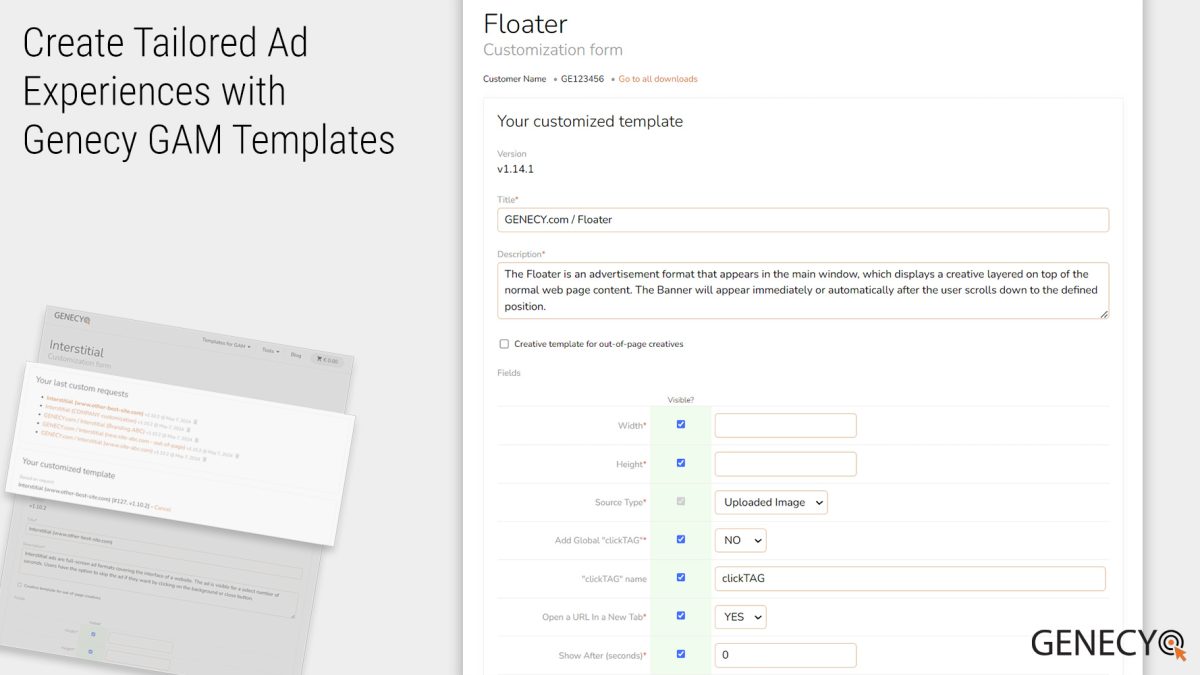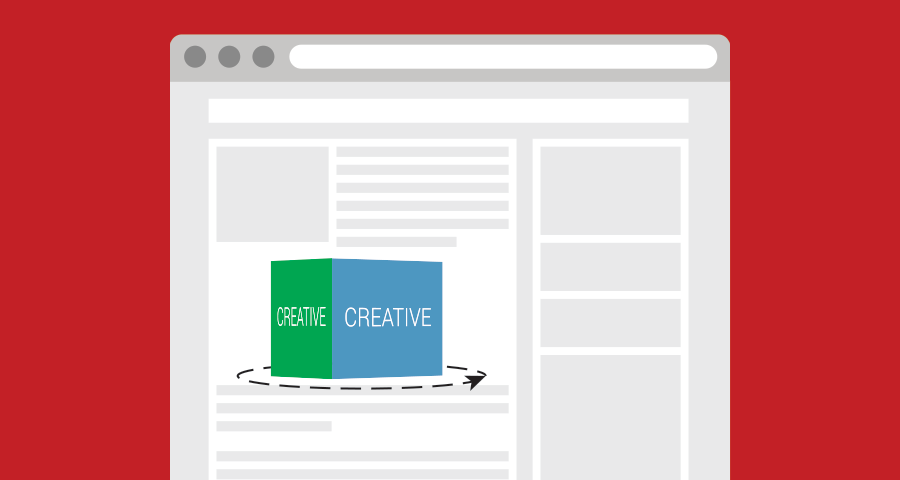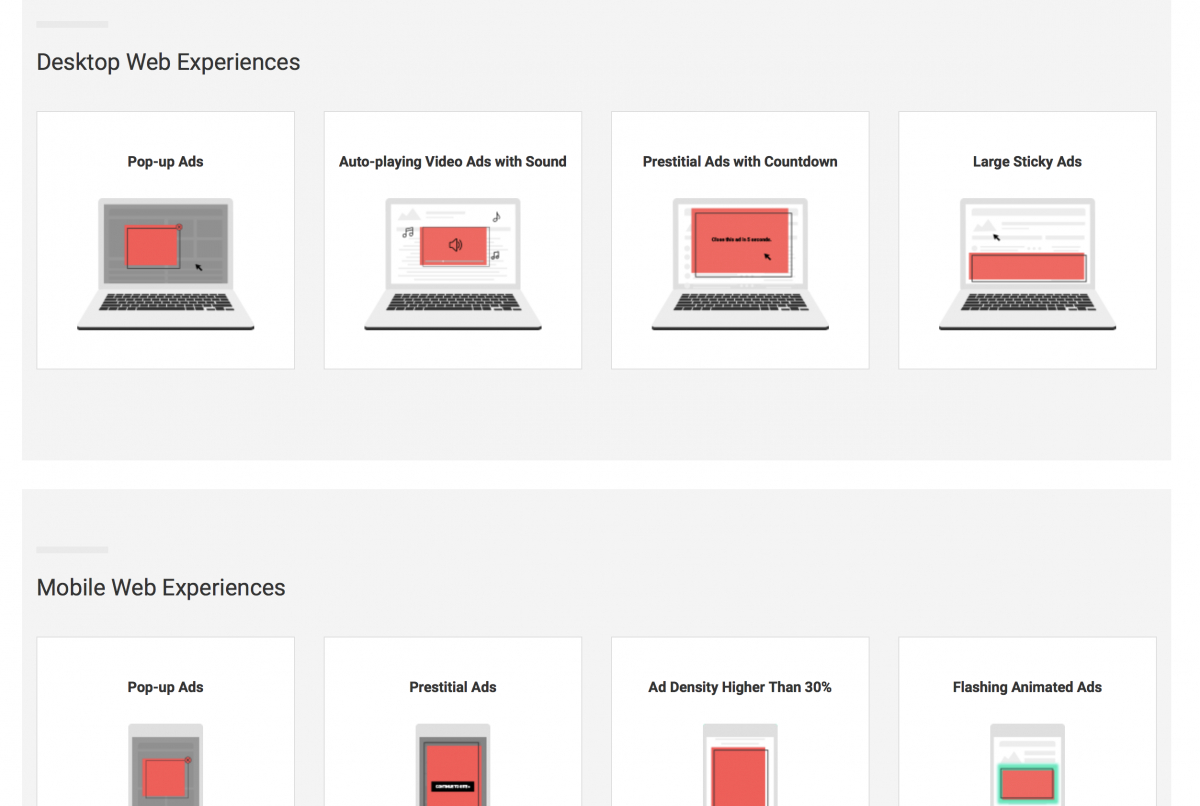Each Google Ad Manager user employs the ad server uniquely, and every website has distinct requirements. This diversity results in varied ad positions and styles across sites. At Genecy, our Google Ad Manager (GAM) templates are designed with extensive customization options to ensure the best ad appearance tailored to your needs.
Continue reading “Enhancing Customization with New Forms for Google Ad Manager Templates”Category: Uncategorized
Redefining Template Development: The TypeScript Transition
Hello to all creative minds who follow Genecy.com’s journey. I started Genecy.com to offer creative templates for Google Ad Manager. Our journey began in 2016 and has grown to 18 unique templates serving clients from over 50 countries.
Continue reading “Redefining Template Development: The TypeScript Transition”Update Outdated GPT Versions: A Must-Do for Google Ad Manager Users
If you’re an avid user of Google Ad Manager, you might have recently come across an important email in your inbox. The email emphasizes the need to update outdated GPT versions. This message has become a hot topic in the Google Ad Manager forum, with many users buzzing about it.
Continue reading “Update Outdated GPT Versions: A Must-Do for Google Ad Manager Users”Google Ad Manager vs. AdSense: Which is Right for Your Website?
As a publisher, monetizing your website through advertising is crucial for maintaining and growing your online business. Google offers two popular platforms for managing ads, Google Ad Manager (GAM) and Google AdSense. Both provide different features, benefits, and drawbacks, making it essential to understand the differences between them to determine which platform best suits your needs. In this article, we’ll compare GAM and AdSense, discussing their respective features and how they cater to various publisher requirements, including the integration of multiple ad networks, direct sales support, and the history of GAM.
Continue reading “Google Ad Manager vs. AdSense: Which is Right for Your Website?”Streamline Your Web Banner Sharing with huply.io
Genecy.com has launched a new project called huply.io, designed for easy web banner sharing with publishers. With huply.io, users can upload a banner and share it with publishers using a simple drag-and-drop interface. Once uploaded, the system generates an email with a preview and download URL, eliminating the need to send banner files via email, which can often be marked as spam by email systems.
Continue reading “Streamline Your Web Banner Sharing with huply.io”Creative Templates for Google Ad Manager: The Key to More Effective Ad Campaigns
Creative templates are a valuable tool for advertisers using Google Ad Manager, as they provide a range of design options and customization features that can help you create visually appealing and effective ads. In this article, we will explore 10 ways creative templates for Google Ad Manager can be used to improve the performance of your ad campaigns and streamline your ad creation process.
Continue reading “Creative Templates for Google Ad Manager: The Key to More Effective Ad Campaigns”Introducing Cube: A Revolutionary 3D Template for Google Ad Manager Ads
Discover the game-changing Cube template for Google Ad Manager (GAM) – designed to enhance user engagement and boost CTR. With its innovative 3D design and user-friendly swiping features, the Cube template is quickly becoming a popular choice for advertisers in Latvia and beyond. No technical expertise needed! Explore the key features and benefits of the Cube template and learn how it can transform your ad campaigns.
Continue reading “Introducing Cube: A Revolutionary 3D Template for Google Ad Manager Ads”Updated Template Installation Options in Google Ad Manager
Back on April 20, 2018, we encountered an issue with the import/export functionality in DoubleClick for Publishers (now Google Ad Manager, GAM). This led us to develop a “Manual Installation” module to ease the template installation process for our clients. This module provided step-by-step instructions for installing each GAM template, with a design mirroring the GAM form to simplify the process.
Continue reading “Updated Template Installation Options in Google Ad Manager”100+ units of templates for DFP sold already
We are proud to announce that we have reached our first significant milestone last week – sold the 100th template for DoubleClick for Publishers (DFP). It’s much for us, and we are very thankful to every our client for the trust shown.
Continue reading “100+ units of templates for DFP sold already”
Get ready for Chrome (Google) ad experience reviews with our DFP rich-media templates
Last year Google announced that starting on February 15 Chrome will remove all ads from sites that have a “failing” status in the Ad Experience Report for more than 30 days.