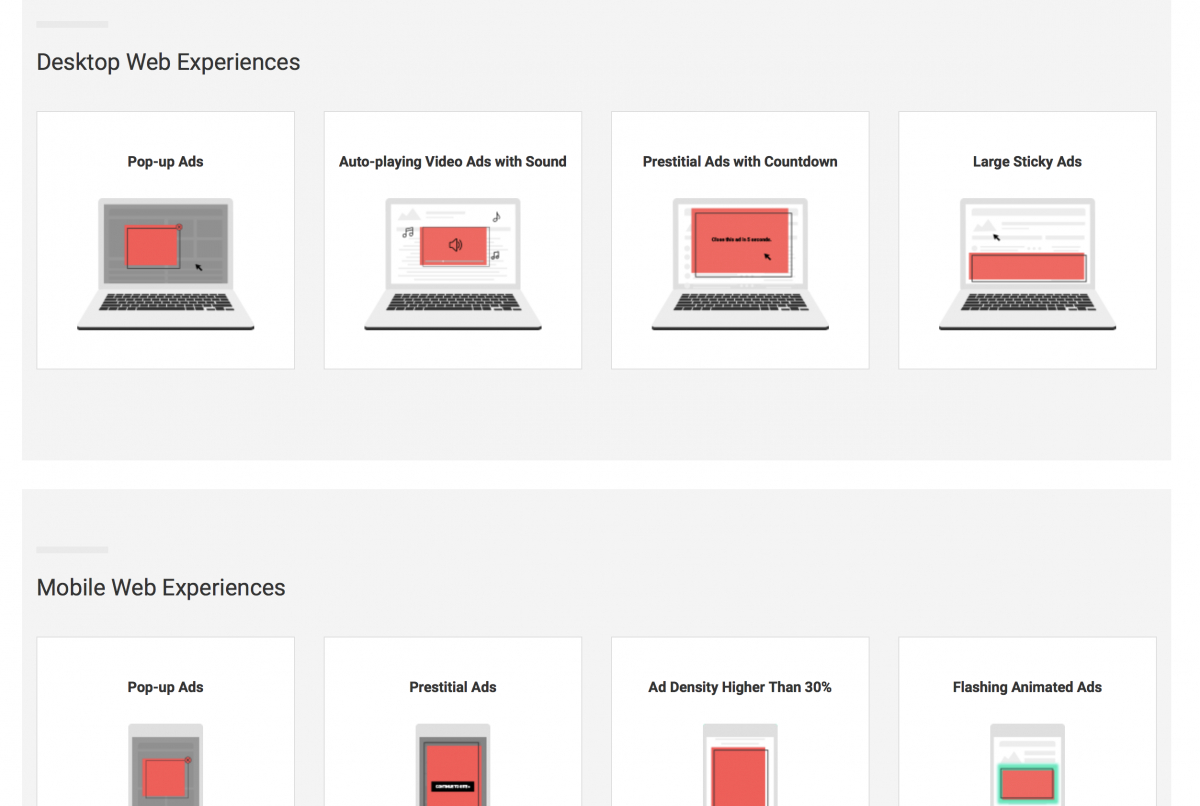Last year Google announced that starting on February 15 Chrome will remove all ads from sites that have a “failing” status in the Ad Experience Report for more than 30 days.
“Better Ads Standards” has identified ad experience that not good practice (most annoying ads). Google do reviews based on these guidelines. If your website shows highly annoying ads to users, more likely you will receive “Failing” review status. By not fixing “Failing” status Chrome will block ALL ads on your site, not just those annoying ads. It can’t be ignored because Chrome market share is almost 60%.
All our DFP templates shouldn’t be a reason for receiving “Failing” status except one template – Floater.
The Floater converts banner to a pop-up ad which is bad ad experience by “Coalition for Better Ads” standards. But these type of ads are very requested by advertisers and with proper settings don’t harm users so much. Also, DFP template Floater is most popular template sold by us. So, what can you do to pass Google reviews?
- Firstly, you should show these ads before content loads, not after few seconds or when a user scrolls down. Load those ads before content you can by using sync DFP tags or by standard GPT passback code and placing appropriate code right after the body tag.
- Secondly and finally, show these ads with enough large close button and reasonable frequency capping.
Other our DFP templates used properly with moderate settings should be ok with “Coalition for Better Ads” standards.
Here are more resources on this topic:
- Ad Experience Report Help Center
- Discussions about this topic (very useful)
- Why is Google doing this?
- Solutions how to pass a Google ad experience reviews by Gemius
- Most annoying ads based on Coalition’s research
If you have troubles and above resources don’t help you pass Google’s Ad Experience Report, ask us for help.